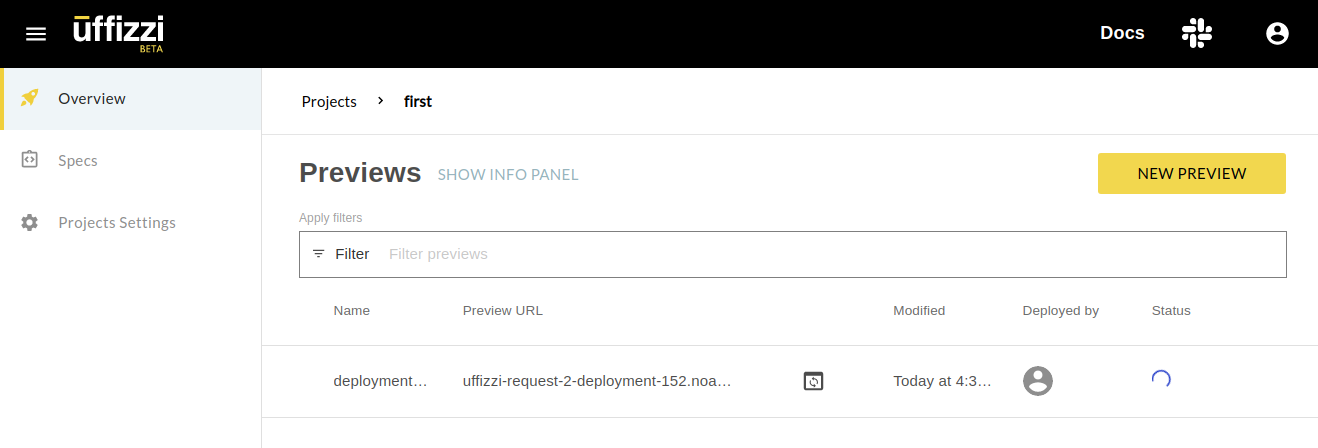Add Continuous Previews (CP) to your CI/CD¶
This blog provides an example of how to integrate Uffizzi with an existing CI/CD solution to enable tag-initiated previews, also known as Continuous Previews. This guide walks you through setting up webhooks on the registry and using the Uffizzi image tagging convention uffizzi_request_* to trigger automated previews of new pull requests.
We'll use GitLab CI/CD for builds and the Azure Container Registry (ACR) to store images, but the general method discussed here applies to any CI/CD and registry combination. For the application, we'll use an example Python application that fetches and renders weather forecasts from NOAA.
Azure Container Registry¶
If you haven't yet, integrate your Azure Container Registry by following our ACR integration documentation. You'll need the registry domain, Application (client) ID, and Secret or Password value for the next steps.
GitLab CI/CD¶
You can see my example GitLab CI/CD configuration file here: https://gitlab.com/adam.d.vollrath/noaafetch/-/blob/d6f4874c96333632bd5d554e4fe2830e309bebb4/.gitlab-ci.yml
Most of this is very standard. The before_script logs into Azure as a Service Principal before each Job. The build Job just builds a container image per a Dockerfile and pushes it to your ACR registry.
To integrate with Azure, you'll need to define some CI/CD variables in your GitLab Project. I used these:
AZURE_REGISTRY- hostname of the Azure Container Registry, likeexample.azurecr.ioAZURE_SP- UUID of an Azure Application (client) IDAZURE_SP_PASSWORD- secret value for the above Application
It is critical that these variables not be "Protected" in GitLab because they must be used by Merge Request branches that are not Protected.
Let's look at the last part of this file, the Push merge_request Job:
Push merge_request:
variables:
GIT_STRATEGY: none
stage: push
only:
# We want this job to be run on Merge Requests only.
- merge_requests
script:
- docker pull $AZURE_REGISTRY/$CI_PROJECT_NAME:$CI_COMMIT_SHA
- docker tag $AZURE_REGISTRY/$CI_PROJECT_NAME:$CI_COMMIT_SHA $AZURE_REGISTRY/$CI_PROJECT_NAME:uffizzi_request_$CI_MERGE_REQUEST_IID
- docker push $AZURE_REGISTRY/$CI_PROJECT_NAME:uffizzi_request_$CI_MERGE_REQUEST_IID
Notice the last two lines tag and push an image whose tag begins with uffizzi_request_. This is so Uffizzi can identify the new image is associated with a Merge Request.
Uffizzi Compose File¶
Next we'll add a docker-compose.uffizzi.yml file to our repository and configure Uffizzi to use it. At the moment, Uffizzi only reads Compose files from GitHub, so I've cloned my example repository over there. (Compose files on GitLab will be supported soon™.) Here's my example Compose file: https://github.com/axisofentropy/noaafetch/blob/main/docker-compose.uffizzi.yml
This file tells Uffizzi where to fetch the container image, what memory resources it requires, which container receives traffic from the load balancer, and how to create new Previews when new images are pushed. You can read more in Uffizzi's Compose Reference Guide.
Uffizzi Continuous Previews¶
Lastly we'll configure Uffizzi to use our Compose file. Within your Uffizzi Project, select Specs on the left side and then click the yellow "New Compose" button. 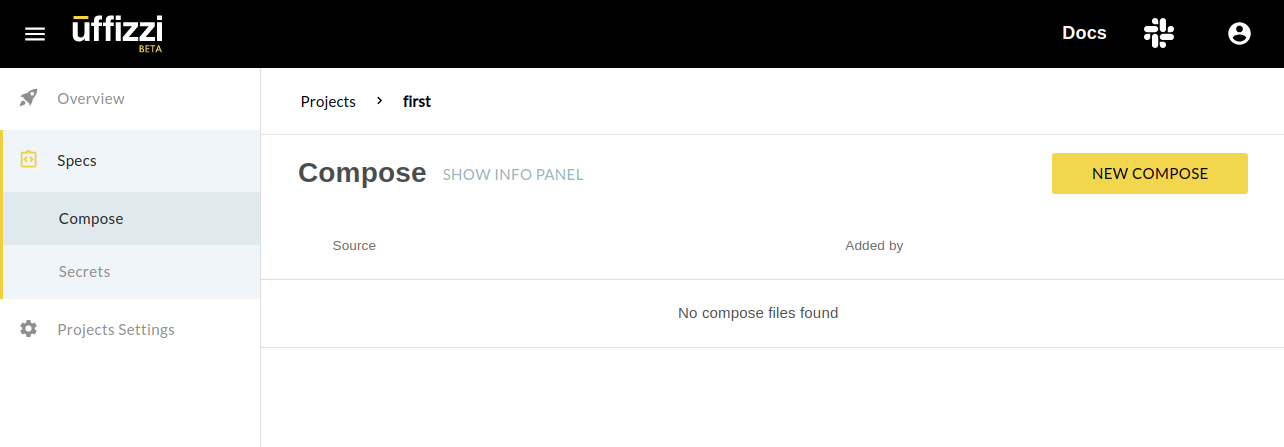
Select your GitHub repository and branch and then enter the filename of your Uffizzi Compose file. I used docker-compose.uffizzi.yml. 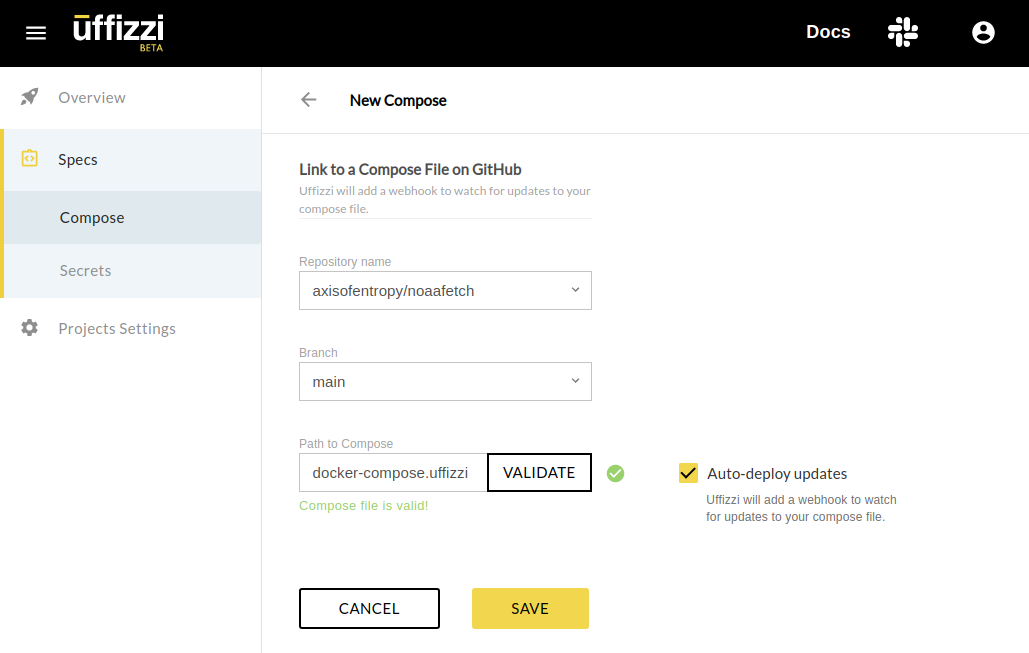
Validate and save this Compose spec. Now Uffizzi should be ready to deploy a new Preview whenever you open a GitLab Merge Request!
Smoke Test¶
Now let's tie it all together. Push a new commit on a new branch to your GitLab repository and then open a new Merge Request. GitLab's CI/CD will build a new image and push it to your Azure Container Registry. Uffizzi will recognize the new image and deploy it automatically.